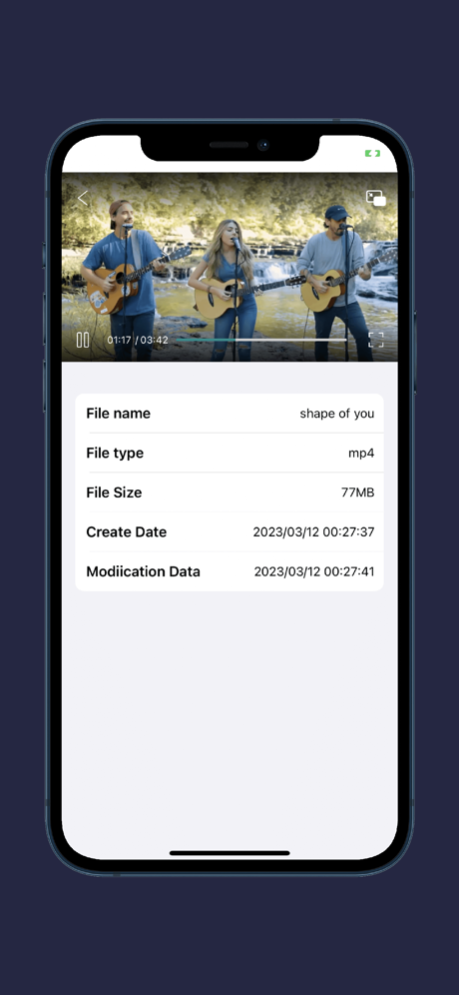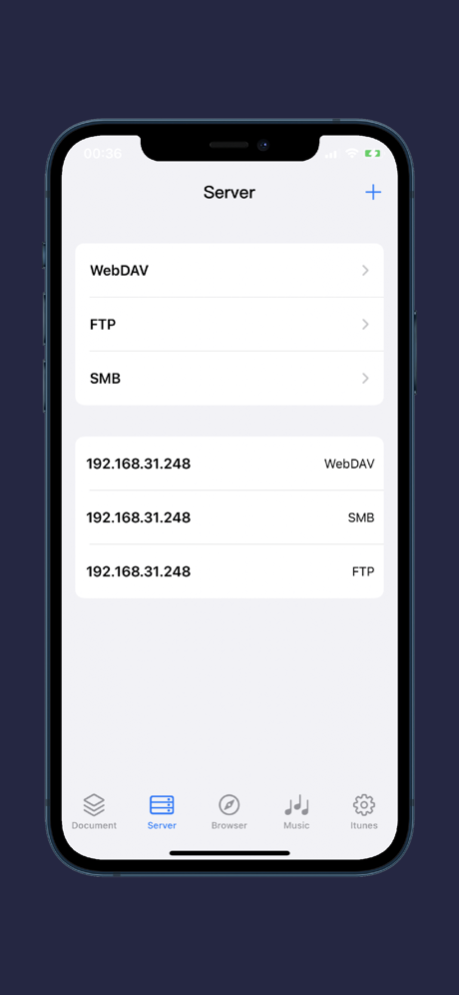XN Player - Audio FileDocument 1.2.2
Free Version
Publisher Description
XN Player is a generic application. You can install it on other iOS devices with no additional purchase.
XN Player requires iOS 14.0 or later.
- You don't need to convert video files to MP4 to play them on your mobile device. XN Player can play all video formats and encodings without file conversion.
- You don't need to store video files on your space-limited device. XN Player has a variety of powerful networking technologies that help you stream from remote devices.
- With the touch of a finger, you can adjust the playback position, move to the previous and next subtitles, and control the volume and brightness.
- Play XN Player, which is recommended by thousands of users.
* function
- Support video files: MP4, MOV, MKV, AVI, WMV, ASF, FLV, OGV, RMVB, TP, etc.
- Support audio files: MP3, WAV, WMA, FLAC, APE, etc.
- Support subtitle files: SMI, SRT, SSA, IDX, SUB, LRC, SUP, MLP2, etc.
- Supporting image files: JPG, PNG, BMP, GIF, TIFF, etc.
- Support playlist files: CUE, M3U, PLS
- Supports WebDAV, FTP, SFTP, HTTP, SMB/CIFS
- Support local Server: file upload and download
- Support for in-app web browsers
- Supports Server file preview
- Support iTunes video/audio playback (except DRM content)
- Playback speed control: 0.5x to 3.0x
- Supports HEVC/H.264/MPEG4 hardware acceleration
- Screen flip horizontally and vertically
- Supports multi-channel audio
- Audio enhancement is supported
- Supports audio synchronization
- File management: Delete, move, rename, and create folders
- Playlist management: Add, delete, modify
- Folder lock
- Support open-in (Open mode)
- UI themes are supported
* Gesture function
- Tap: Menu display
- Drag horizontally: Adjust the playback position
- Drag vertically on the right side of the screen: Volume control
- Drag vertically on the left side of the screen: Brightness control
Mar 31, 2024
Version 1.2.2
bug fixs
About XN Player - Audio FileDocument
XN Player - Audio FileDocument is a free app for iOS published in the System Maintenance list of apps, part of System Utilities.
The company that develops XN Player - Audio FileDocument is 杰 林. The latest version released by its developer is 1.2.2.
To install XN Player - Audio FileDocument on your iOS device, just click the green Continue To App button above to start the installation process. The app is listed on our website since 2024-03-31 and was downloaded 2 times. We have already checked if the download link is safe, however for your own protection we recommend that you scan the downloaded app with your antivirus. Your antivirus may detect the XN Player - Audio FileDocument as malware if the download link is broken.
How to install XN Player - Audio FileDocument on your iOS device:
- Click on the Continue To App button on our website. This will redirect you to the App Store.
- Once the XN Player - Audio FileDocument is shown in the iTunes listing of your iOS device, you can start its download and installation. Tap on the GET button to the right of the app to start downloading it.
- If you are not logged-in the iOS appstore app, you'll be prompted for your your Apple ID and/or password.
- After XN Player - Audio FileDocument is downloaded, you'll see an INSTALL button to the right. Tap on it to start the actual installation of the iOS app.
- Once installation is finished you can tap on the OPEN button to start it. Its icon will also be added to your device home screen.